HTML... I have a confession: I don't even know what it stands for. But do marketers need to speak geek? Do you know your DKIM from your Kim Dotcom? Does thinking about SPF give you ADD?
Surely email marketing is like driving a car: You don't need to know how it all works, you just use it. It's simple: Choose your list, craft your message, send it into the world, and track the results.
Except when it breaks down and then you wish you knew a bit more than the basics! And email marketing can break down, including at delivery, when your beloved newsletter gets mistaken for spam.
Spam filters are here to make our lives better. But as marketers we feel frustrated if they block our emails. Using an email marketing application to be professional is a commendable step, but it's also good to know how to "pimp your ride," or fine-tune it, to get the best results.
Let's take a quick look under the hood of email delivery.
Four Ways to Get Your Spam Score Low Like a Pro...
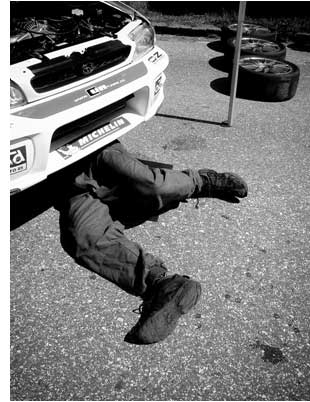
1. Tag it
An alt tag is used when the reader cannot view the image in their mailbox (if their email client blocks images, for example, or if the person is visually impaired). It is a description of the image in HTML code (that word again!) shown when the image isn't displayed.
For example, for the image to the right, in the following snippet of code the the alt tag would be "mechanic under car": <img src="garage.gif" alt="mechanic under car">
What you need to do: Add alt tags to your images. You should be able to add alt tags within your email marketing software, without having HTML coding knowledge. When you use alt tags, your readers know what each image is about even when they don't see them.
Moreover, spam filters can't "see" images, but they can "read" alt tags and thus are reassured by them: An image without an alt tag is an unknown blob to a spam filter and therefore looks suspicious. So do yourself a favor and add the alt tags to keep them happy.
2. Don't cut and paste
If you're using an email marketing tool, bringing in text directly from Word (or PowerPoint or Outlook) will mess up the HTML coding in your email. Instead, you can copy text from those Microsoft Office programs and paste it into Notepad (to convert the formatted text into raw text), and then cut/paste from Notepad into your email software, where you can do additional formatting.
3. Be authentic
Internet service providers (ISPs) such as AOL, Verizon, etc. use a combination of various methods of email authentication to confirm that the domain you are sending emails from can be trusted—i.e., that you're not spam.
What you need to do: In the settings of your marketing software, check the box "Enable authentication" to maximize your delivery. When you do, the email service provider (ESP) will be able to digitally sign and send on your behalf.

There are four main authentication methods: SPF (Sender Policy Framework), Sender ID, DomainKeys, and DKIM (DomainKeys Identified Mail). Your email provider should be certified to apply all of these protocols on your behalf.
4. Personalize
Default domain names used by ESPs are not linked either to your company name or your brand. As a consequence, these URLs may appear suspicious for your subscribers and also for certain anti-spam services. Just as you're more likely to answer your phone when you know the person calling, you're more likely to open a mail (and not mark it spam) when you know who's sending it.
What you need to do: Have a personalized domain name. This option should be available in your email marketing software (see previous image). You'll be more professional, easily identifiable, and trustworthy, leading to more opens.
And Five Classic Best-Practices for Deliverability
5. Use double opt-in
Make sure subscribers have twice confirmed their intent to receive your newsletter or to otherwise be added to your email list (usually, first on your website, where they sign up; and second, by clicking on a confirmation link in an email you send to them).
6. Avoid spammy content
Certain words, too-good-to-be-true phrases, styles, colors, lots of CAPITALS and exclamation marks can make you look like spam. (Here are some additional tips to avoid being classified as spam when you're not—a "false positive"—from Spam Assassin.)
7. Respect the law
Obey the law of the land. In the US, this means being CAN-SPAM compliant (for example, include an unsubscribe link in your mail). If you're not, you could more easily be considered (and reported as) spam.
8. Watch your text-to-image ratio
If you have too many images and too little text, your email could be considered dodgy. A handy guideline is one paragraph of text for every image.
9. Wake up your sleepers
If there are people in your email database who have not responded to your emails for a while, it might be worth asking them whether they're still interested in receiving emails from you. If they're not interested, instead of unsubscribing they could well click the spam button. And that's something you'd obviously like to avoid.
Key Takeaway
It's worth putting in a little extra effort to maintain a good sender reputation and stay on the right side of the spam filters—and in the inbox.
Bonus time: I looked it up... HTML stands for Hyper Text Markup Language. I'll try to remember it long enough to slip it into the conversation next time I go for coffee with the developers. Now I just have to pray that my car doesn't break down.
Mechanic photo by Philip Bitnar




