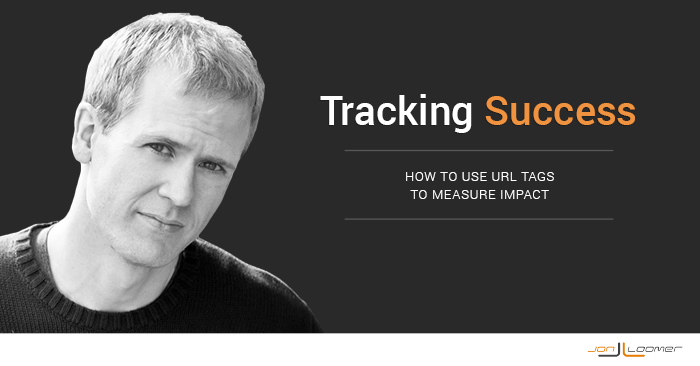
[AUDIO VERSION: I also recorded an audio version of this blog post. Click below to listen. Let me know if this is something you find helpful!]
As an advanced Facebook marketer, you eat up the data. You want every insight into what is happening with your marketing.
A great, but underutilized, tool to help measure impact is URL tags — also known as UTM parameters. In this post, I am going to explain what URL tags are, my experiment and how you can use them, too.
[Tweet “Here’s an experiment showing how to use URL tags to measure viral impact of your Facebook post…”]
What Are URL Tags?
URL tags are added to the end of a URL to help you better track and measure clicks on a link. Tags make it easier to know where users were when they clicked your link, but they can also help you learn a whole lot more.
To help you understand URL tags (and use it yourself), check out Google’s URL Builder.
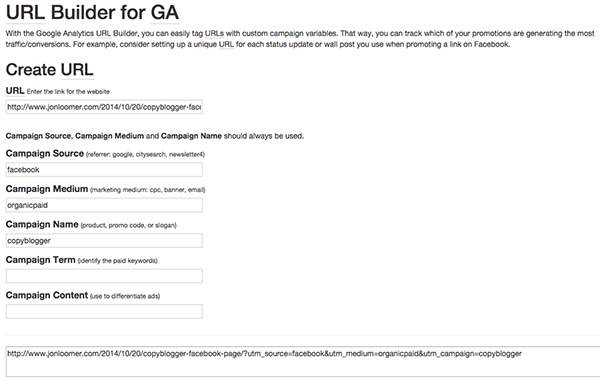
To build a URL with tags, you’ll need to tell Google the following (* marks required):
-
- *URL: Original link to your website
- *CampaignThe campaign is the foundation of your Facebook ad. This is where you'll set an advertising objective, which defines what you want your ad to achieve. More Source: The referrer, like Facebook or a Newsletter
- *Campaign Medium: Promoted post, banner, email, etc.
- *Campaign Name: Product, promo code or slogan
- Campaign Term: Paid keywords
- Campaign Content: Use to differentiate ads
You really can’t make mistakes on any of this. This will simply be useful later to identify activity for this campaign within Google Analytics.
As you add the required content, Google builds the URL for you in the bottom text box. You should then use that URL in your campaign.
My Experiment: Applying the URL Tags
I don’t often use URL tags, but I decided to use it for my post What Copyblogger Could Have Done With Its Facebook Page. Since I expected the post to be popular, I wanted to measure how much impact a single share of mine could make.
As soon as I published my post, I created the following URL with the URL Builder:
I then shared this link to my Facebook fans organically before promoting it with an ad. That ad would target my fans, website visitors and a Lookalike AudienceLookalike audiences allow advertisers to reach people who are similar to an audience of people already close to you. Lookalike audiences are based on custom Audiences, which tend to include your current customers or people who have engaged with your business. More.
My Experiment: Website Clicks on My Post
As of the moment I write this, Facebook reports that my post has generated 4,739 link clicksThe link click metric measures all clicks on links that drive users to properties on and off of Facebook. More.
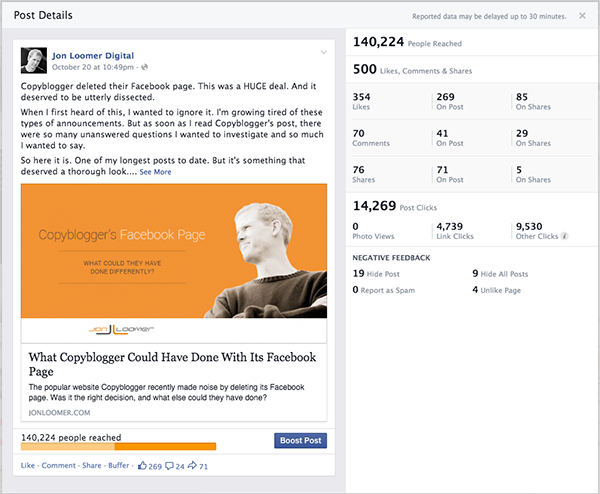
Some of this was organic and some paid. According to Ads Manager, the ads I’ve run have generated 1,790 of those clicks.
My Experiment: Total Clicks on Tagged Link
Now let’s dig into Google Analytics to see the total number of people who have clicked this link. We do this by clicking on “Acquisition” and “Campaigns” within the side navigation.
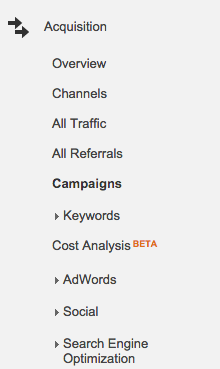
As you can see below, Google reports that this campaign has received 6,446 total clicks so far.
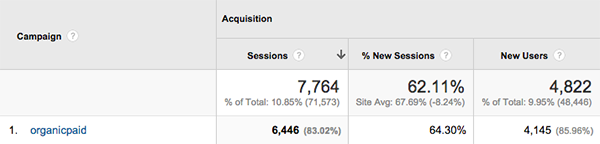
My Experiment: Where Did the Other Clicks Come From?
Wait a minute… Google is reporting that my URL with campaign tags received 1,707 more clicks (+36%) than Facebook reported. Is this just another example of data not matching up?
But then I clicked on one of the many shares of my post on Twitter…
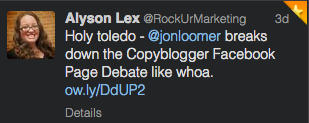
Guess where that link goes when you click on it? You guessed it. Here…
Recognize that link? It’s the URL I built when it was shared to my Facebook page.
Are you following what happened here? I only used that URL once, when I shared it to my Facebook page. No one else would have created it. But when many of those 4,000+ people clicked the link and loved it, what do you think they did?
Yep, they shared it. Sometimes they shared it to Facebook again. Sometimes they emailed it. Sometimes they shared it to Twitter and who knows where else.
In fact, of the 14,215 total views of that post so far, 45% can be traced back to my initial share to Facebook. That’s pretty powerful, right?
Bottom line is that these URL tags help me see the impact of my share on Facebook first hand. The source of this person’s link could be many degrees separated from the initial share — mine!
How You Can Use URL Tags
I did this mainly for entertainment purposes. But you should consider using URL tags to help you measure the true impact of your marketing.
For example, the next time you launch a promotion — whether for yourself or a client — attach URL tags to your link share or ad. This way, you can use Google Analytics to separate the traffic driven by your share from those of others.
And if you share that link in multiple places (which you should), add a tag consistent with that source (email, banner ad, etc.). This will help you isolate what worked best.
Remember that Google will return not only the number of people who clicked the link directly, but those who clicked it after others have shared it. As with my Facebook example, this shows how viral your initial post went.
Your Turn
Have other creative examples of using URL tags? Let me know in the comments below!







