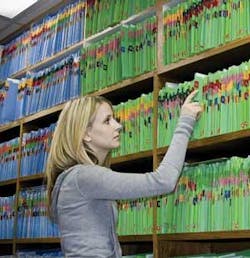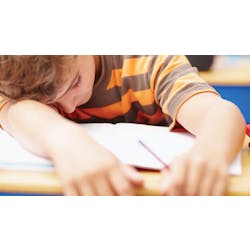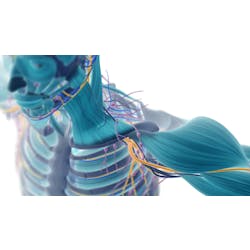How to address the transition to electronic health records
by Jana Berghoff, RDH
By 2015, federal government regulations call for health-care offices to implement electronic health records (EHRs) as part of the National Health Information Infrastructure. Many of the details of how this system will function are still being determined, but the general concept is that each patient’s EHR will hold information on their medical, dental, and vision treatments, in addition to pharmacy and laboratory data. Health-care providers will access and update patients’ individual records at their medical appointments, and the information will be housed in an online database that is accessible from any location.
The goal in standardizing and sharing patient records is to allow health-care providers to make more informed decisions about patient care, improve safety, and reduce replication of procedures a patient may have had at another facility. Additionally, the risk of losing patient records during relocations or emergencies will be eliminated, due to the accessibility of the online database. Records will be retrievable for patients and their providers at thousands of offices across the country.
This system has the potential to bring about a number of exciting changes in the health-care field, such as improved efficiency and reduced medical errors. But many health-care professionals, including hygienists, may be feeling apprehensive or confused about the technological changes that EHRs will require. One thing seems clear, however — many health-care offices will be moving to a more computer-based records system. In the dental field, offices that are already using paperless records or plan to make the change soon, will have a significant head start on transitioning to EHRs.
While many hygienists have expressed support and excitement for going paperless, others may be hesitant to make the transition. This is for a number of reasons — some hygienists who are less computer savvy may think that using computerized records is too complicated. Some may feel that it will disrupt the office’s routine, or leave them with less time for direct patient care. But the truth is that changing to a paperless system is usually easier than hygienists expect. Additionally, once it is up and running, the capabilities of a paperless system allow you to spend more time with patients and provide better care.
How Paperless Systems Benefit You
Good practice management and clinical software can make a world of difference to hygienists. At offices that still use paper charts, the hygiene staff spends a significant amount of time paging through records and updating files at each patient appointment. Charting, treatment planning, and patient notes must be reviewed and updated. Clinical software, however, is designed to organize patient records in the most efficient and intuitive way, displaying all necessary information and saving the hassle of paging through paper charts.
A good example of how clinical software can save time for the hygienist is seen with perio charting. On a paper chart, hygienists manually write down six readings for each of 32 teeth each time they perform a perio exam. A paperless record allows hygienists to enter the numbers using a keyboard or hands-free device, which is quicker than hand writing each number. Additionally, with the EagleSoft system, the hygienist can choose to have the patient’s previous measurements automatically populate the chart — the numbers have to be updated only where they have changed. Hygienists also don’t have to view multiple perio charts to compare the current year’s records to previous ones; the system graphs it and displays the changes in an easy-to-interpret graph. This feature not only assists hygienists, but can also help demonstrate changes and make the readings more relevant to the patient.
Preparing for appointments is also made simpler with a chartless system. After pulling up a patient’s record, hygienists can easily consult all the previous notes, and can even filter the notes to see items only they have entered. This is a very useful feature for many hygienists who like to keep personal notes about conversations they’ve had with patients or their experience at the last visit. Furthermore, critical notes such as allergy warnings can be stored in the system so that they pop up automatically when the record is opened. This feature can go a long way toward reducing errors and helping hygienists feel better prepared for each patient. No longer do they have to page through the paper chart to get a sense of the patient’s history and important reminders.
Empowering the Hygienist
Software makes it easier for hygienists to confirm that the correct procedures are posted to the patient’s account and the correct production numbers are being reported. With paper-based accounting, hygienists are dependent on the front desk staff to enter procedures correctly, whereas software gives them the ability to verify that all of the day’s information has been entered accurately. For hygienists being compensated based on productivity rather than drawing a set salary, this is an important feature.
Additionally, with practice management software, hygienists have the ability to schedule their own appointments. This is a major benefit to hygienists and the practice because they have the ability to make the patient’s next appointment while that patient is in the chair, rather than referring him or her to the front desk, where the patient may choose to delay scheduling the next visit. Furthermore, because every cleaning is different, hygienists are able to schedule longer blocks of time if they know certain patients’ appointments often run long, and they can space those patients that require more effort to allow for some recovery time. Doing their own scheduling puts hygienists in control of their days, preventing tension with the front desk staff over scheduling issues and empowering them to customize each day.
The scheduling ability also gives hygienists an important way to demonstrate their value to the practice by building their own patient base. If they have developed a good rapport with patients, the patients can make sure their next hygiene appointment is with the hygienist they prefer. This gives them a more consistent experience with the practice, and also gives the hygienist more power to build patient relationships, which adds value to the entire practice.
Integrating with Other Technologies
With the digitization of patient records, other digital technologies such as X-rays and intraoral photos can become an even more integral part of patient care. Practices that use digital records and X-rays are at a definite advantage when it comes to case acceptance and patient education. It is much easier for patients to understand proposed treatment when the dentist or hygienist is pointing out the areas of concern on a monitor and patients can see for themselves what is happening in their mouths. With one click on the digital chart, every X-ray and photo of that tooth that has been taken at the office can be called up, to clearly show the patient the history of that tooth and how it has changed over time. Additionally, the software allows dental professionals to highlight or expand areas as they discuss them, giving the patient an even better image of the problem.
Continuity of patient care is another important benefit of an integrated digital system. The hygienist has to leave the patient twice in an office with traditional X-rays — to process the films, and to retrieve the films. With the time saved not having to perform these steps, hygienists are better able to find time for patient education, which is an important part of any appointment. Digital patient education programs allow patients to learn both by hearing and seeing, and save hygienists the task of repeating the same basic lessons over and over throughout the day. After viewing the videos, the hygienist and patient can have a more in-depth discussion about patients’ individual questions after the patients have viewed the program.
Another advantage of integrating software and digital radiography is that such a system allows the dentist to review X-rays before entering the treatment room. With traditional X-rays, the doctor typically examines the images when entering the hygiene operatory, which can add to chair time and disrupt the hygiene schedule. With a computerized system, doctors can review digital X-rays at their desk or any workstation in the office, allowing them to come into the hygiene treatment room already informed and able to devote their full attention to the patient. This helps patients feel valued, both because the doctor is able to spend more time with them, and because the doctor is able to immediately address areas of concern, thus avoiding that uncomfortable time when patients watch the doctor review images and wait to see if everything is fine or not.
How to Make the Transition
The ADA and the federal government have only just begun to determine the details of how an EHR system will work in dental offices. But while 2015 may seem far away, what benefit is there in waiting? As already stated, offices that are already equipped with computers and software will be better able to make a smooth transition. There are a number of steps that hygienists can take to prepare for the requirements and transition to computerized records.
For those not very computer savvy, now is a good time to build basic computer literacy skills. Developing an understanding of how the Windows operating system works, building keyboarding skills, and becoming familiar with how to e-mail will all provide a foundation for working in a paperless office. A basic computer course or even a few lessons with a family member can help someone quickly get up to speed with the basic skills.
For hygienists already familiar with computers, preparation can start with learning about specific software programs. If an office is preparing to implement a paperless system, visiting the software company’s Web site or reading its brochures before the training will help someone become familiar with the new features. This also will allow participants to ask more informed questions during the training.
Once the software is installed and an office is fully trained, spending some time with the available tutorials and learning options is a good idea. A good software program is designed to be intuitive so that users can learn to work with it quickly. Some programs, such as EagleSoft, even have a practice feature within the software, with a practice database that lets someone edit and explore records without actually changing an existing patient’s file. Continuing education as office members learn the software is always a good investment. Webinars, follow-up in-office training, or study clubs are often available to learn the more advanced features and take full advantage of the software’s capabilities.
As hygienists, you may feel that the transition to digital record keeping will be an overwhelming and difficult change. However, time has proven that with the correct software, practices can implement this change in a way that allows everyone to learn and feel in control. Remember, you may only need to be familiar with two or three basic functions of a digital chart in order to begin using the system. Those processes mimic what you do on paper now but are designed to save you time. Once you have mastered those required few tasks, the time savings and improvement in patient care will be evident, and multiple training options will be available when you’re ready to learn more about your software. As the health-care industry moves toward EHRs, it will be important to be open-minded and ready for change.The benefits of computerized records are something every hygienist can be excited about.
About the Author
Jana Berghoff, RDH, is a Patterson Technology representative. She has more than 30 years of experience in the dental community. Initially trained as a dental hygienist at Northwestern University School of Dentistry in Chicago, she spent time in the clinical setting learning the ropes of patient care. She soon found herself moving into office/staff management positions. As an office administrator she worked with and was trained on several different dental software programs and found she liked working with computers. She refocused her career and started working with Patterson Dental.
Suggesting a Paperless System to the Doctor
More and more, hygienists can play a key role in advocating for a paperless system in the dental office. Consider these points to help convince the dentist to make the move:
- Soon, it will be law — Federal regulations require the use of EHRs by 2015. Offices that are already paperless will have a head start and can transition at their own pace.
- Improved productivity — Both the front office and clinical staff are freed from the hassle of charts.
- Improved patient care — Important notes and alerts are displayed where they can’t be missed. Imaging and charting options show patients the changes in their oral condition and help them move ahead with treatment.
- Better recall compliance — Clinical staff can make the patient’s next appointment, rather than letting the patient defer scheduling at the front desk.
- Better practice image — A computer in every operatory shows patients that the practice is technologically proficient and current.