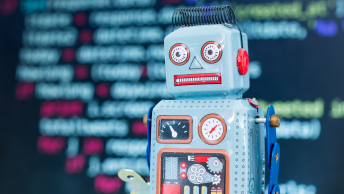Facebook can be a tough nut to crack when you’re looking to drive traffic to your website. With all of the recent changes, it can feel impossible for you to be seen, and for the most part, this is true with organic methods. This is especially the case now that promotional posts are in the process of being cut from newsfeeds. However, Facebook can still be a great tool if you know how to use it.
How to Use Facebook to Drive Traffic to Your Website
Changes in the newsfeed algorithm have made many businesses feel left behind by Facebook. The focus for Facebook has always been on the user, and not the business owner. This is why it is so important to build the bulk of your business out outside of Facebook. However, you can still use Facebook to drive traffic to your website in these six ways.
1. Don’t Drive People to Your Brand’s Facebook Page
Many digital brands publish blog posts or pages on their website that ask people to follow them on their Facebook page. However, the problem with that is you don’t actually own your Facebook page.
This means that your ads and posts are actually sending people away from the websites that you own, that you have complete control over, and are sending them to a site you don’t own. Additionally, you’re trying to get them to like a page that they will in all odds never visit again.
Facebook was smart when they initially made this option so appealing. They made it so that you could reach most of the people who actually liked your page. It’s not that easy anymore though.
Recent reports say that only 6 percent of fans will see an organic update that you post. This number is down from the 16 percent it was at in 2012. Plus it will probably continue to go down until it hits zero.
You only want to send traffic away from your website if you have an excellent reason. That won’t be Facebook. Focusing too much on finding people to like your page on Facebook will take away from your efforts to drive traffic to your website.
2. Research the Demographics of Your Target Audience on Facebook
Before you ever get into content creation and marketing, it is essential that you understand the client persona of your target audience. Facebook is actually a great tool for this because they have easy options for looking up data with Audience Insights.
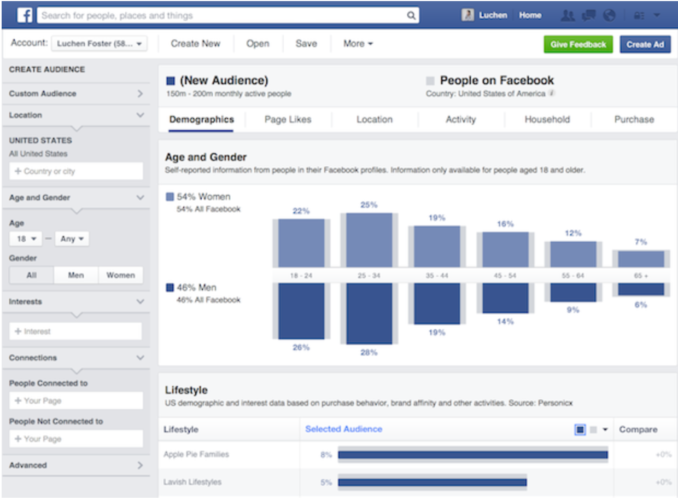
Facebook Audience insights is a new tool that was designed to give marketers more information about their target audience. It includes aggregate information about geography, purchase behavior, demographics, and more. Utilizing this information can be a great way to drive traffic to your website.
For example, if you want to build up interest for your women’s clothing brand and you want to see your products on your own website, there are still some pieces of information missing from your target audience. You’ll need to know about the people on Facebook that you’re targeting.This includes their interests, past purchase behavior, and how much the shop online vs in store.
Audience Insights can help out with this lack of information by providing the anonymous information they’ve already gathered.
This can include:
- Page likes – the top pages your target audience likes in different categories
- Demographics- their age, gender, relationship status, job, household size, education
- Facebook Usage- how often your target audience makes its way onto Facebook and if they’re using a desktop or mobile device when they get on
- Location and Language- where your target audience lives and what language they use
- Purchases Activity- what their past purchase behavior is, if they’re already heavy buyers of women’s clothing, and past purchase methods
You can find this information on Facebook Audience Insights for three kinds of people: the general Facebook audience, the people on your page already, and the people in the custom audience you’ve already created.
3. Create Great Content on Your Website and Blog
When you’ve gathered in the right audience for your digital brand and have enough people to actually focus on, you’ll need to create a message and content that will appeal to your target audience. Without this content being referenced on your Facebook page, you are less likely to drive traffic to your website.
This is often times the hardest step. However, you can head over to the internet for any inspiration you may be lacking. For example, when you get an idea for something you think you can write content about that is even smarter or bigger than what is already out there, then you need to get started writing. Your content will need to be packed with relevant information, images, and not just be a copy of what is already out there.
It is important to give your content a catchy title and to be producing content regularly. If you wait long enough for your content to get stale before posting a new article, you’ll be likely to lose the audience that you’ve already brought in.
Even if your content is not news related, it will still need to stay relevant with the times. It will also need to be updated on a consistent schedule. This combined with aesthetically pleasing images that are relevant to your content and aren’t so big that they suck up all the bandwidth, will ensure that your content is interesting to your target audience.
4. Use Ads to Promote the Content on Your Website
When you’re ready to create ads, you can do it right from the Facebook Audience Insights page.
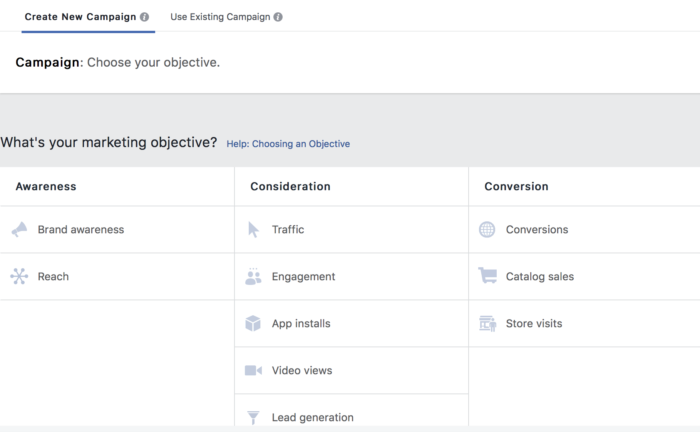
First, you’ll choose the objective for your campaign. You’ll want to choose the option to send people to your website. This will be what gives you the ability to drive traffic to your website. Then, you’ll be able to build an ad that will show up in the newsfeeds of your target audience.
If you haven’t used Facebook ads because you don’t want to have to pay on a free platform, you need to understand that the days of organic discovery on Facebook are over. Plus, more other marketers are already willing to spend money for added value from ads on places like Google AdWords. Facebook already has the same value as these sites, if not more. Additionally, Facebook ads are inexpensive. This is especially true when you consider the benefits. It gives you specific targeting, added reach, and content promotion.
5. Get People to Share Your Content
When you’ve gotten your ad up and running and your target audience is beginning to come over to your website, it becomes the time for them to share your content on their own newsfeeds. Facebook will block updates that come directly from your page, but it loves shared content from other users.
If your readers share your posts from their personal account, it will be able to be seen by others in your target audience. This is why it will be extremely important to make sure that your social sharing icons are easily visible on your website and blog posts. Studies have shown that having your sharing icons in the horizontal or floating left verticle of a post is the best place for them to be seen and utilized.
Having your content shared is the difference between 150 visitors that you have paid for and thousands of organic visitors.
When in doubt about how accessible your content is or whether or not you’re getting the visitors you’re looking for, just ask your visitors to share your content. Sometimes asking is all it takes. However, if this still doesn’t work, then it might be time to reevaluate your content for its usefulness to your audience.
6. Capture Emails
As mentioned previously, you don’t own your Facebook page, however, you do own your email list. Instead of pushing for Facebook likes and driving all your energy into your Facebook page, you should build up your email marketing campaigns.
Getting an email address is a more personal way to connect with your target audience. It will also allow you to add your target audience to your newsletter list. Your newsletter should drive traffic to your website, and not to your Facebook page.
If you’re nervous about handling the email side of things, there are email marketing services that can help you. MailChimp is one of these services.
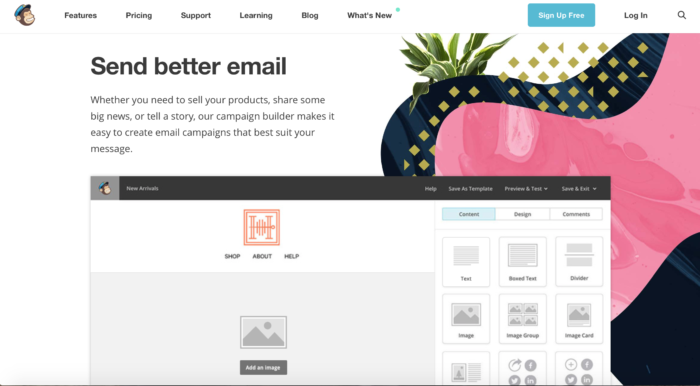
Services like MailChimp make it easy to add the email capture form to your website.
When adding email capture forms to your website, it is important to study out where you want to place it. Sometimes an email request popup can drive people away from your website. Usually, the best place to have your email request popup is at the end of the article. Let people discover why they like you before you ask for their loyalty.
If you’re really having trouble building your email list, you can also offer something free for anyone in your audience that signs up. This offer can range from objects like ebooks to services. What you offer will depend on your target audience’s preferences.
Final Thoughts
Facebook can be a great tool if you know how to use it correctly. Take the majority of your business off of Facebook. Then, drive your traffic to your website to make sure that you don’t get lost in the new algorithm shuffle. Having your brand predominately on your own website where you have control will give you peace of mind and a more stable audience base.
Do you use Facebook or your own website for your brand?