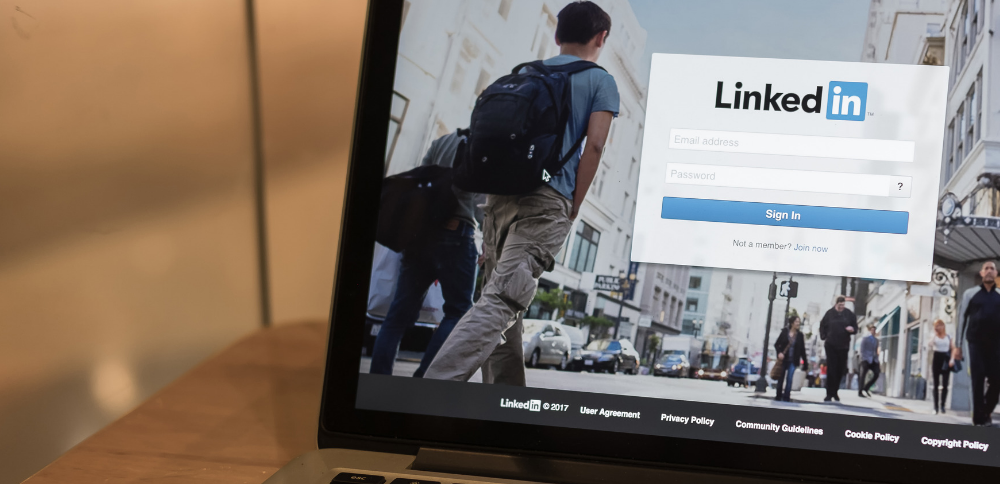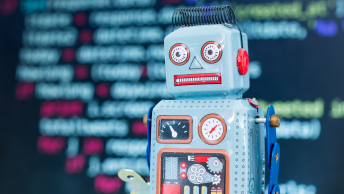LinkedIn Publisher can be a great way to boost your brand if you know how to use it correctly. On the surface, it can feel more complicated than it’s social media counterparts, which could make you shy away from using it to build your digital brand. This would be a big mistake.
How to Use LinkedIn Publisher
You may have already set up a LinkedIn Publisher account and have been wondering why it’s not working for you. The first question you should ask though is what do your clients see on your page compared to what they want to see.
What Do Clients Want to See on LinkedIn?
When examining your LinkedIn Publisher profile, the most important thing to check for is that it is complete. Clients will find you less credible if you are working with an incomplete profile.
An up-to-date and complete Linked- In profile is one of the easiest ways make an impact on potential clients. It could be the difference between getting that phone call or never knowing you were considered.
— Sayre Happich
There are a few quick things to check out on your LinkedIn profile to make sure that you’ve hit everything and won’t be eliminated from your potential client’s search.
1. Profile Picture

Having no profile picture is the quickest way to get people not to trust you. Not including one on your LinkedIn Publish profile will immediately kill your prospects.
To combat this, pick your profile picture carefully. Make sure that the image you choose is full frame, slight smile, and in color.
3. Profile Summary
You only need to proclaim two to four areas of expertise. Listing more than these will make you look unfocused and too general to be of any real help.
When checking out your profile, make sure to take a good look at the headline section. This area is extremely important when courting potential clients. Additionally, search engines will index this field. You’ll want to make sure to include your title, the industry you serve, and your practice area.
It is also important to bear in mind that every field of your profile should be filled in. This is where you can include any volunteer or pro bono work you’ve been involved in, as well as any work on a committee or board of directors. In the publications area of your profile, you can also post any articles you’ve written or upload any slides you’ve used in presentations.
4. Connections
In this specific area, it is important to remember that quality is more important than quantity.
You should only be connecting with the kind of people you would want to introduce to your other connections.
In an in-house counsel survey, 77 percent of people said that having shared LinkedIn connections with someone else made them more interested in doing business with them.
Target Potential Clients
There are a few great strategies to use if you’re using LinkedIn publisher to identify potential clients and referral sources.
Use the Search Features
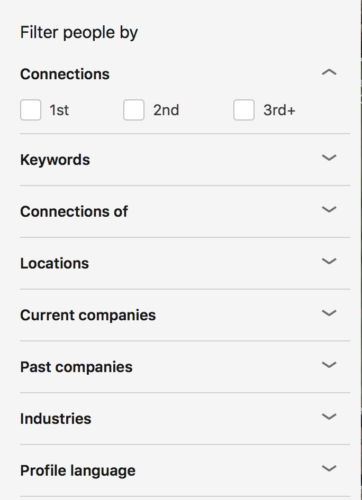
LinkedIn offers a search bar and advanced search features which you should take advantage of. You can use the search features to find someone in a particular industry. Simply search LinkedIn by industry and see if you have a first or second tier connection in related companies that you think might like to use the services you offer.
Use Your First Tier Connections
More often than not, you will probably have a first tier connection to the person you have sluiced out. When this is the case, it’s easy to pick up the phone and ask your connection for an introduction to the person you’re ultimately hoping to reach out to. When you do this, be sure to provide a context for why you’d like their help making an introduction.
Leave a Personal Note
LinkedIn gives the option of leaving a personal note when you’re trying to connect with someone. You can use this opportunity to let the person you’re reaching out to know why you want to connect with them. This is also a great place to leave a call to action.
For example:
I’ve been working on a blog that I think you might be interested in subscribing to based on your interests. Please let me know if you have any topic ideas or if you would like to contribute.
Monitor Your Alerts
You might be tired of seeing all the LinkedIn alerts. Work anniversaries, new jobs, the list of alerts could go on and on. While your first inclination may be to ignore them, instead you should make sure that you are filtering through them.
When you get an alert about someone who could be a potential client or referral source, that’s the time to reach out to the person to send your congratulations and work on your professional connection. This is a casual way to make a connection with your potential clients.
Utilize Your Email
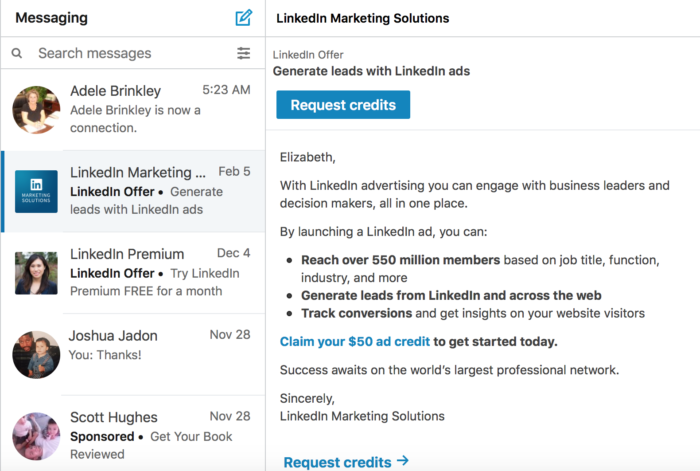
LinkedIn publisher has an InMail that you should use instead of your personal email when talking to a prospective client. Your InMail is 30 percent more likely to be opened and read than any regular email you send.
Ask If You Can Help
Don’t let anyone who looks at your profile pass you by. When you get the notification that someone has looked at your profile, use that opportunity to reach out to them. Send them an InMail and ask if there’s anything you can help them with. This makes a more genuine connection and will give you positive attention.
Attract Opportunities
Using LinkedIn Publisher can be a great way to attract new opportunities in your niche.
Get Involved
In order to attract opportunities to you, you need to find LinkedIn groups that align with your areas of interest and reach out to them. Participating in LinkedIn groups is three times more likely to get attract relevant people to your profile.
Stand Out
There are lots of people on LinkedIn for your potential clients to flock to if your profile doesn’t stand out. When people come to your profile it is important that your key points stand out.
Fun ways to do this can be to include a multimedia in your profile like SlideShare or videos. These videos can be from presentations you’ve given. Including these can also help to brand you as an expert in your practice area. Being an expert in your area is a big step in getting potential clients to transfer into current clients.
Start a Group
If you can’t find what you’re looking for and aren’t getting enough organic traffic, then you can start your own LinkedIn group. This can help you to find appropriate connections that are open to dialogue that you can follow-up on.
Broadcast Yourself
LinkedIn Publisher is a great place to get your name out there. This is a place where you can really work on building your extended network.
There are a few strategies you should use when broadcasting yourself on LinkedIn Publisher. First, you should use your LinkedIn status update to post about blog articles that are relevant to your brand, any announcements you have, press releases, and alerts.
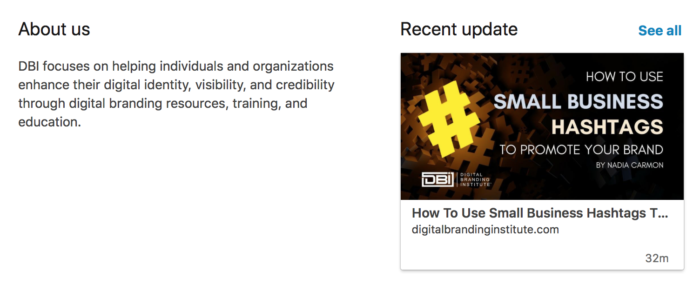
Next, you can drive attention to the content that you have posted by posting it again on LinkedIn groups that you’re currently an active member of. You should also ask questions accompanying your posts so that you can start up a dialogue.
Think Client Service
LinkedIn Publisher is also useful o focus on your existing clients and people who are already engaging with you, both online and offline.
To work on this goal, the first thing you should do is connect with all of your clients on LinkedIn. This may seem like an obvious step, but is one that can easily be forgotten.
Next, you should work on matching your content and connection to the needs of your clients. Find out what keeps them up at night and work on solving their problems for them. When going through their content you can also find out if they’re already looking to hire someone with your expertise. You can do a job search with the client’s company name as a filter to find out. If they are looking, then you should pick up the phone and call them and recommend your services.
Finally, don’t try to tackle every goal at once. You need to work on them step by step until they have reached your satisfaction and then you can move on to the next goal.
Final Thoughts
There are several different ways that you can use LinkedIn Publisher to benefit both your brand and your business. It can a great tool for finding new clients, getting brand recognition, and connecting with your current clients. Focus on the goal you have for your LinkedIn profile and follow the tips and strategies outlined to allow your brand to flourish and utilize LinkedIn to the best of its ability.
Do you have a LinkedIn profile for your brand?