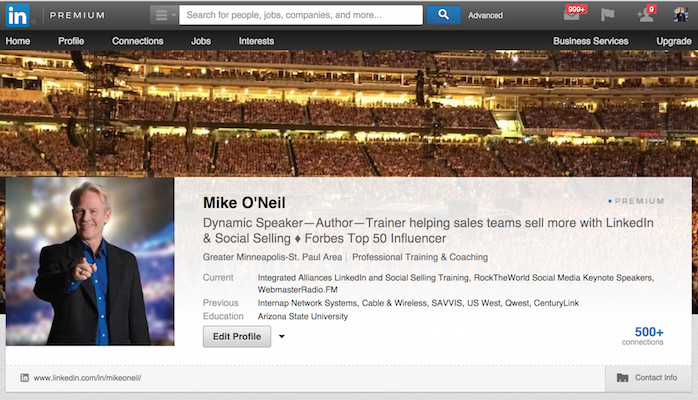
► MAJOR UPDATE - LinkedIn Profile Header Image Strategy
* UPDATE - This post came out on June 5, 2014, the very day these LinkedIn profile headers were announced. A lot has happened since then so this post was significantly updates and a companion post was released.
In the original post I made the case that LinkedIn is the MOST VISUAL of all the social media platforms. Just look at the header above and see what I mean. That's new!
Here is my evidence:
- LinkedIn Profile Photos – They enlarge quite nicely if they are uploaded big enough. If yours does not enlarge, re-upload it!
- LinkedIn Profile Rich Images - Add photos, PPT’s, PDF’s and even videos to your LinkedIn profile in the Summary, in your job entries and even in your education entries.
- LinkedIn Company Pages – It is a very simple header with no cutouts.
- LinkedIn Post Headers - This is brand new and you can see it above. Each published post can have a unique image and it also serves as the thumbnail for the post on your profile.
- LinkedIn Status Updates (profile and company page) - Your regular status updates can have images to accompany them. It really dresses them up nicely and people pay more attention. Sizes vary.
- LinkedIn Showcase Pages - A form of replacement for the Product/Services Pages (that we all really miss).
The LinkedIn Profile Header
That brings us to the LinkedIn Profile Header. Once a capability of only paid members, this header image is now open to everyone. There are some technicalities and some strategies to be aware pf.
Here is a generic version of the LinkedIn Profile Header. It is 1400 x 425 pixels, the size that LinkedIn recommends. Notice how the "cutout" comes into play and notice the color gradient at the bottom on the (screen shot). The gradient is subtle, but it makes putting any content on the bottom a bit difficult.
LinkedIn Profile Header - Layout Formula
One good approach to the LinkedIn profile header image is a layout, one that speaks to your corporate identity and brand. This might be a little like a Web site header, complete with a phone number and a call to action.
This is my original profile header image, before I load it up. Notice the open area below. It will get blocked once it is uploaded. It tells a story.
Now look at the header as it shows on my LinkedIn profile. Notice how the cutout area comes into play on the live site.
Another Approach
Another approach that is gaining momentum is to use a large landscape image for your header. I moved to this "majestic format" after many months with the layout-based header image above. This particular image supports my brand as "The LinkedIn Rockstar" and as a public speaker (although my crowds are smaller.) That's the Paul McCartney concert at Target Field in Minneapolis (8/2/14).
Look above (on my profile here) to see how this profile header image looks when put in place.
A Quick Fix
LinkedIn provides some generic header images that can work for an immediate fix. If you have a graphics program or even PowerPoint, you can put something together in less than an hour.
Supporting Your Brand
It is VERY important for the header image to support your brand, even in a quick fix. Simply put, it must “make sense”.
Your profile header must also "play well" with your profile photo. The viewer will be seeing both in conjunction with one another and they must BOTH support your brand. Notice how my headshot photo complements the header image vs. "competing" with it. That's actually Bruce Springsteen behind me in the headshot.
About the Author
Mike O’Neil is The LinkedIn Rockstar. He is the world’s first-ever LinkedIn trainer (2006) and he has taught over 500 LinkedIn training sessions, mostly to sales teams that want to learn how to attract more inbound business and sell more effectively using LinkedIn, social media and social selling.
Visit the Integrated Alliances Web site and learn how to help YOUR TEAM sell more effectively with classic rock-inspired social selling programs that can "teach old dogs new tricks."




@ADI We Save Money, Reduce Latency, Improve Security, Provide Catastrophic Recovery, Eliminate ISP Interruption for SMBs
8yIt would be a great option if they would give us a check box to format the margin above the overlay on the header image. Some would prefer to have all if not just more of the image show.
Principal, Cityscapes Group
8yI wish we had a bit more room without the personal header buttin into it.
Founder at Treehouse Innovation
8yvery helpful! thanks
Multimedia Graphic Designer and DJ
8ythank you
UI/UX designer and developer at Flyin.com
8yGreat article!